| Pages in topic: [1 2 3] > | Go to next unconfirmed segment Thread poster: Heinrich Pesch
|
|---|
Heinrich Pesch 
Finland
Local time: 14:00
Member (2003)
Finnish to German
+ ...
I have to use WFP 3 again. Is there any shortcut to reach the next untranslated segment? Skip the translated segments in between?
| | | | B D Finch 
France
Local time: 13:00
French to English
+ ...
| Right-hand column? | Sep 26, 2018 |
This sounds like one of the advantages WFP3 has over WFP5. At least you have the summary column on the rhs that you can quickly scroll down to go to the segment you want. I know WFP5 has filters that are supposed to replace that function. However, when I've tried using them they don't always work as well.
| | | | Heinrich Pesch 
Finland
Local time: 14:00
Member (2003)
Finnish to German
+ ...
TOPIC STARTER
I'd rather use a shortcut like in SDL Studio, which will find automatically the next unconfirmed segment, so none is overlooked.
| | | | Willem Wunderink
Netherlands
Local time: 13:00
Member (2011)
English to Dutch
+ ...
| unbelievable shortcoming in Wordfast | Sep 24, 2022 |
The absence of this basic function is another proof of the total superiority of MemoQ over a B-actegory tool like WF5.
WF5 simply isn't good enough for professial use.
| | |
|
|
|
John Di Rico 
France
Local time: 13:00
Member (2006)
French to English
| Untranslated, unconfirmed, do not write to TM or needs translation | Sep 25, 2022 |
Hello,
It is not clear from the different posts in this thread what feature you would like.
Segments in Wordfast Pro now have one of two values in the status column: Needs Translation or Translated.
Segments can also be marked as "Do not write to TM" (this replaced the notion of confirm/unconfirm in Wordfast Pro 3) and is similar to the provisional segment marker of Wordfast Classic.
I assume you want a shortcut key that writes the segment to the TM, marks the segment as ... See more Hello,
It is not clear from the different posts in this thread what feature you would like.
Segments in Wordfast Pro now have one of two values in the status column: Needs Translation or Translated.
Segments can also be marked as "Do not write to TM" (this replaced the notion of confirm/unconfirm in Wordfast Pro 3) and is similar to the provisional segment marker of Wordfast Classic.
I assume you want a shortcut key that writes the segment to the TM, marks the segment as Translated, and then goes to the next segment whose status is "Needs Translation".
I am also assuming that a file has been sent to you pre-translated by an agency. Segments that are 100% or Context matches should have their status set to Translated. Fuzzy matches and no match segments would have the status Needs Translation.
Would it not be possible to do what you want by enabling "Skip Unedited 100% Matches" and "Skip Unedited Context Matches" in the General Preferences > Segment?
If you are referring to "unconfirmed" or "Do not write to TM" segments and worried about overlooking them, there is a Transcheck for this.
Thanks in advance for confirming that my assumptions are correct and if these solutions work.
John ▲ Collapse
| | | | Michael Beijer 
United Kingdom
Local time: 12:00
Member (2009)
Dutch to English
+ ...
| Still no simple shortcut to go to the next untranslated segment. It truly boggles the mind. | Sep 26, 2022 |
Willem Wunderink wrote:
The absence of this basic function is another proof of the total superiority of MemoQ over a B-actegory tool like WF5.
WF5 simply isn't good enough for professial use.
The last time I used WFP5 I was also amazed at the stupidity of not having a simple shortcut to go to the next untranslated segment. It truly boggles the mind.
• memoQ: ✔
• Trados Studio: ✔
• CafeTran: ✔
• Memsource: ✔
• Transit: ✔
• Wordfast Pro: x
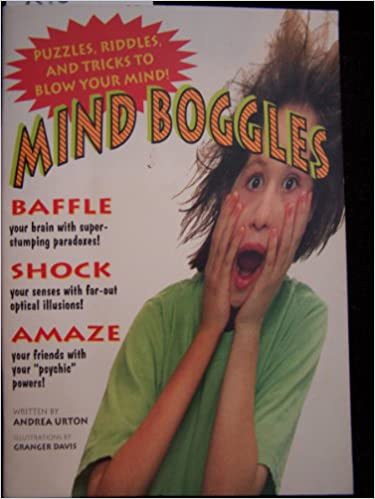
| | | |
Michael Beijer wrote:
The last time I used WFP5 I was also amazed at the stupidity of not having a simple shortcut to go to the next untranslated segment. It truly boggles the mind.
• memoQ: ✔
• Trados Studio: ✔
• CafeTran: ✔
Alas, CT has a deviant interpretation of what “untranslated” means: https://cafetran.freshdesk.com/support/discussions/topics/6000066760
Quite tricky, if you ask me.
| | | | Michael Beijer 
United Kingdom
Local time: 12:00
Member (2009)
Dutch to English
+ ...
| Wordfast Pro = still missing this basic functionality (in 2023) | Aug 3, 2023 |
John Di Rico wrote:
Hello,
It is not clear from the different posts in this thread what feature you would like.
Segments in Wordfast Pro now have one of two values in the status column: Needs Translation or Translated.
Segments can also be marked as "Do not write to TM" (this replaced the notion of confirm/unconfirm in Wordfast Pro 3) and is similar to the provisional segment marker of Wordfast Classic.
I assume you want a shortcut key that writes the segment to the TM, marks the segment as Translated, and then goes to the next segment whose status is "Needs Translation".
I am also assuming that a file has been sent to you pre-translated by an agency. Segments that are 100% or Context matches should have their status set to Translated. Fuzzy matches and no match segments would have the status Needs Translation.
Would it not be possible to do what you want by enabling "Skip Unedited 100% Matches" and "Skip Unedited Context Matches" in the General Preferences > Segment?
If you are referring to "unconfirmed" or "Do not write to TM" segments and worried about overlooking them, there is a Transcheck for this.
Thanks in advance for confirming that my assumptions are correct and if these solutions work.
John
Hi John,
I recently tried the latest version of Wordfast Pro (Wordfast_Pro_8.4.0), and there still doesn't seem to be a shortcut for this.
Indeed, we want something like you described in your post.:
I assume you want a shortcut key that writes the segment to the TM, marks the segment as Translated, and then goes to the next segment whose status is "Needs Translation".
(and which every other CAT tool in the world already has, as it is such basic functionality!)
• memoQ: ✔
• Trados Studio: ✔
• CafeTran: ✔
• Memsource: ✔
• Transit: ✔
• Wordfast Pro: x
Incidentally, I'd happily pay for a licence for the latest version if this basic functionality was added!
| | |
|
|
|
Michael Beijer wrote: John Di Rico wrote:
Hello,
It is not clear from the different posts in this thread what feature you would like.
Segments in Wordfast Pro now have one of two values in the status column: Needs Translation or Translated.
Segments can also be marked as "Do not write to TM" (this replaced the notion of confirm/unconfirm in Wordfast Pro 3) and is similar to the provisional segment marker of Wordfast Classic.
I assume you want a shortcut key that writes the segment to the TM, marks the segment as Translated, and then goes to the next segment whose status is "Needs Translation".
I am also assuming that a file has been sent to you pre-translated by an agency. Segments that are 100% or Context matches should have their status set to Translated. Fuzzy matches and no match segments would have the status Needs Translation.
Would it not be possible to do what you want by enabling "Skip Unedited 100% Matches" and "Skip Unedited Context Matches" in the General Preferences > Segment?
If you are referring to "unconfirmed" or "Do not write to TM" segments and worried about overlooking them, there is a Transcheck for this.
Thanks in advance for confirming that my assumptions are correct and if these solutions work.
John
Hi John, I recently tried the latest version of Wordfast Pro (Wordfast_Pro_8.4.0), and there still doesn't seem to be a shortcut for this. Indeed, we want something like you described in your post.: I assume you want a shortcut key that writes the segment to the TM, marks the segment as Translated, and then goes to the next segment whose status is "Needs Translation". (and which every other CAT tool in the world already has, as it is such basic functionality!) • memoQ: ✔ • Trados Studio: ✔ • CafeTran: ✔ • Memsource: ✔ • Transit: ✔ • Wordfast Pro: x Incidentally, I'd happily pay for a licence for the latest version if this basic functionality was added!
It's a major PITA!
| | | |
Indeed, we want something like you described in your post.:
I assume you want a shortcut key that writes the segment to the TM, marks the segment as Translated, and then goes to the next segment whose status is "Needs Translation".
(and which every other CAT tool in the world already has, as it is such basic functionality!)
• memoQ: ✔
• Trados Studio: ✔
• CafeTran: ✔
• Memsource: ✔
• Transit: ✔
• W... See more Indeed, we want something like you described in your post.:
I assume you want a shortcut key that writes the segment to the TM, marks the segment as Translated, and then goes to the next segment whose status is "Needs Translation".
(and which every other CAT tool in the world already has, as it is such basic functionality!)
• memoQ: ✔
• Trados Studio: ✔
• CafeTran: ✔
• Memsource: ✔
• Transit: ✔
• Wordfast Pro: x
Incidentally, I'd happily pay for a licence for the latest version if this basic functionality was added! [/quote]
It's a major PITA! [/quote]
Just one of many WFP8 PITAs. Features that have been asked for ages ago have not been implemented (e. g. multiple segment selection and many more) and unless they are before the expiry of my licence, I will not renew it.
[Edited at 2023-08-03 15:44 GMT] ▲ Collapse
| | | | John Di Rico 
France
Local time: 13:00
Member (2006)
French to English
| Skip locked segments | Aug 3, 2023 |
Hello,
I just heard from developers that locked segments will be skipped in version 8.7.
Since the feature you are requesting could be closely tied, would this meet your needs?
Allow me to elaborate: after a project is created, you or your PM should use "Analyze" to, at the very least:
1. Pre-translate segments using the TM
2. Lock segments with 100% matches from being edited
Once this project setup step is complete, 100% and contex... See more Hello,
I just heard from developers that locked segments will be skipped in version 8.7.
Since the feature you are requesting could be closely tied, would this meet your needs?
Allow me to elaborate: after a project is created, you or your PM should use "Analyze" to, at the very least:
1. Pre-translate segments using the TM
2. Lock segments with 100% matches from being edited
Once this project setup step is complete, 100% and context match segments will be marked as "Translated" and locked. They would therefore be skipped when using alt+down.
Best,
John ▲ Collapse
| | | | Michael Beijer 
United Kingdom
Local time: 12:00
Member (2009)
Dutch to English
+ ...
| (sort of) close, but no cigar | Aug 3, 2023 |
John Di Rico wrote:
Hello,
I just heard from developers that locked segments will be skipped in version 8.7.
Since the feature you are requesting could be closely tied, would this meet your needs?
Allow me to elaborate: after a project is created, you or your PM should use "Analyze" to, at the very least:
1. Pre-translate segments using the TM
2. Lock segments with 100% matches from being edited
Once this project setup step is complete, 100% and context match segments will be marked as "Translated" and locked. They would therefore be skipped when using alt+down.
Best,
John
Thanks for answering John,
It's nice that someone from Wordfast is monitoring this forum!
Sadly, your suggested solution wouldn't be much more than a workaround, and not what we are asking.
All we want is a separate shortcut to:
(1) write the segment to the TM
(2) go to the next unconfirmed segment (or segment with Untranslated status, if that's the correct Wordfast lingo).
Every other CAT tool can do this, it is a really important feature, so I beg you guys to just give us a new shortcut for this very important feature. Or add a user-selectable option for alt+down, to either just go to the next segment, or go to the next untranslated/unconfirmed one. Personally, I'm not sure why anyone would want to NOT skip already finished segments, but if that's what people want that's their decision of course.
CafeTran:
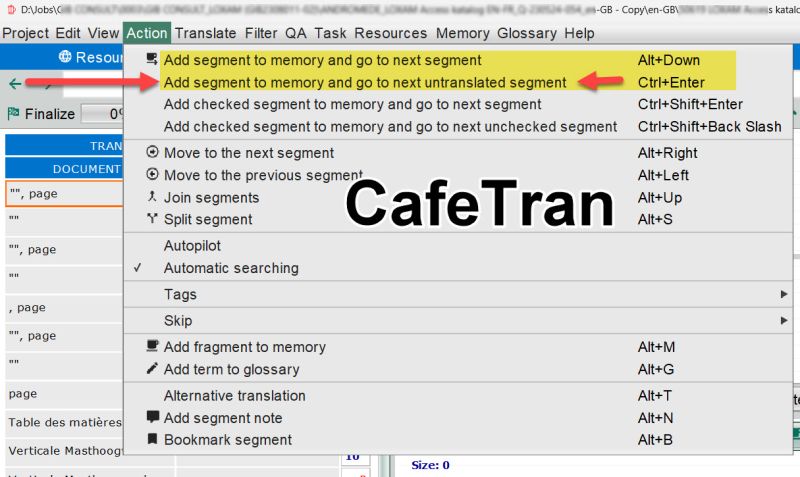
Trados Studio:
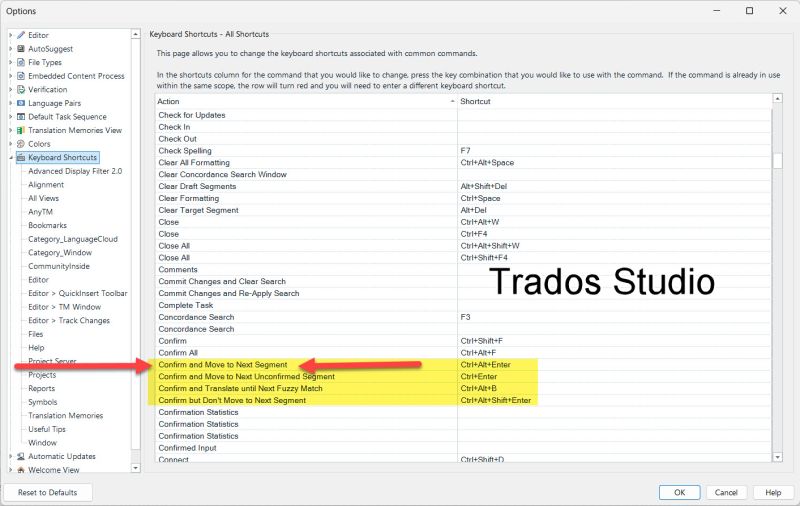
memoQ:
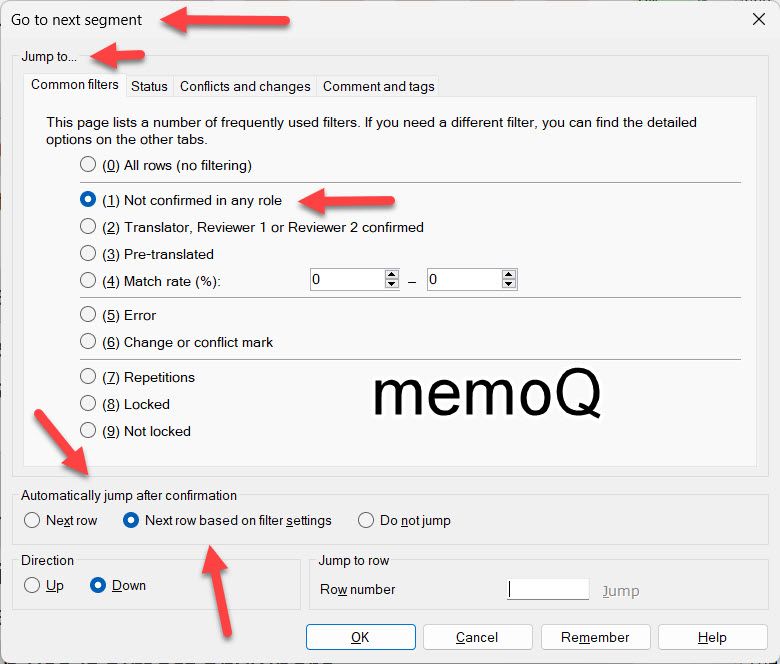
[Edited at 2023-08-03 21:02 GMT]
| | |
|
|
|
Michael Beijer wrote:
• memoQ: ✔
• Trados Studio: ✔
• CafeTran: ✔
• Memsource: ✔
• Transit: ✔
• Wordfast Pro: x
• OmegaT: ✔ / Ctrl+U /
Milan
| | | | Michael Beijer 
United Kingdom
Local time: 12:00
Member (2009)
Dutch to English
+ ...
| Indeed, Wordfast Pro is the only CAT tool I know that doesn't yet have this basic functionality. | Aug 4, 2023 |
Milan Condak wrote: Michael Beijer wrote:
• memoQ: ✔
• Trados Studio: ✔
• CafeTran: ✔
• Memsource: ✔
• Transit: ✔
• Wordfast Pro: x
• OmegaT: ✔ / Ctrl+U / Milan
Thanks!
| | | | | Unconfirmed segment filter | Aug 9, 2023 |
I can't open Pro right now but from memory, I'm pretty sure there is an option in the drop down segment filter to display "unconfirmed segments" only.
This means you will see grouped in the editor only unconfirmed segments and still see your context in the live preview. Anyone tried this?
| | | | | Pages in topic: [1 2 3] > | To report site rules violations or get help, contact a site moderator: You can also contact site staff by submitting a support request » Go to next unconfirmed segment | Trados Studio 2022 Freelance | The leading translation software used by over 270,000 translators.
Designed with your feedback in mind, Trados Studio 2022 delivers an unrivalled, powerful desktop
and cloud solution, empowering you to work in the most efficient and cost-effective way.
More info » |
| | Anycount & Translation Office 3000 | Translation Office 3000
Translation Office 3000 is an advanced accounting tool for freelance translators and small agencies. TO3000 easily and seamlessly integrates with the business life of professional freelance translators.
More info » |
|
| | | | X Sign in to your ProZ.com account... | | | | | |