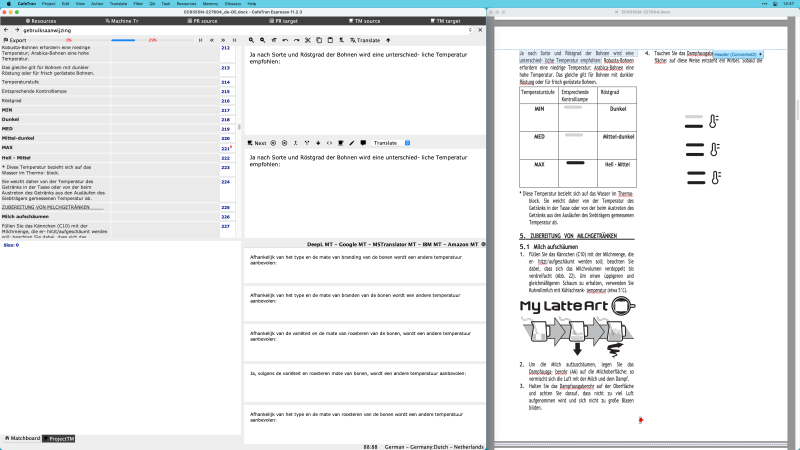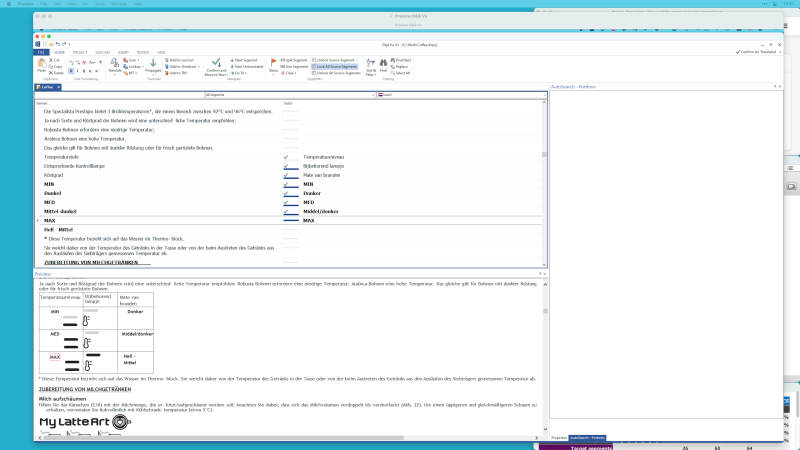CafeTran Espresso Preview in LibreOffice Writer Thread poster: Hans Lenting
|
|---|
| | Hans Lenting
Netherlands
Member (2006)
German to Dutch
TOPIC STARTER |
So, DVX3 previews multiple-column files as one column only? I never tested it with more than one column actually.
File preview in CTE with LibreOffice is awesome, provided that the current annoying issue is fixed and, as in DVX3, the preview is shown in a separate tab, not as an external application only. On the other hand, we don't necessarily need to look at it continuously while translating, right?
By the way, I wonder if Office files preview in CTE is possible only ... See more So, DVX3 previews multiple-column files as one column only? I never tested it with more than one column actually.
File preview in CTE with LibreOffice is awesome, provided that the current annoying issue is fixed and, as in DVX3, the preview is shown in a separate tab, not as an external application only. On the other hand, we don't necessarily need to look at it continuously while translating, right?
By the way, I wonder if Office files preview in CTE is possible only with Libre Office, that is, if one day we will be able to use a different Office suite such as Only Office, for instance. ▲ Collapse
| | | | | DVX3 shows the target language too | Feb 25, 2023 |
Here is another difference, and quite an important one in my opinion: as you translate, the real-time preview shows the already translated part in the target language, with the remaining part in the source language. And at the end you can proofread your translation directly in the preview pane. Useful, isn't it?
| | |
|
|
|
Hans Lenting
Netherlands
Member (2006)
German to Dutch
TOPIC STARTER | Language combination | Feb 26, 2023 |
Mario Cerutti wrote:
Here is another difference, and quite an important one in my opinion: as you translate, the real-time preview shows the already translated part in the target language, with the remaining part in the source language. And at the end you can proofread your translation directly in the preview pane. Useful, isn't it?
I can see that this is very useful for language combinations with different syntaxes (e.g. Italian ⇆ Japanese). For my language combination, it is sufficient to see a source preview (AAMOF: I always use PDF, since this format covers all supported file formats, like MIF, InDesign etc.)
| | | | To report site rules violations or get help, contact a site moderator: You can also contact site staff by submitting a support request » CafeTran Espresso Preview in LibreOffice Writer | TM-Town | Manage your TMs and Terms ... and boost your translation business
Are you ready for something fresh in the industry? TM-Town is a unique new site for you -- the freelance translator -- to store, manage and share translation memories (TMs) and glossaries...and potentially meet new clients on the basis of your prior work.
More info » |
| | Trados Business Manager Lite | Create customer quotes and invoices from within Trados Studio
Trados Business Manager Lite helps to simplify and speed up some of the daily tasks, such as invoicing and reporting, associated with running your freelance translation business.
More info » |
|
| | | | X Sign in to your ProZ.com account... | | | | | |