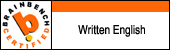How does one merge PageMaker files? Thread poster: otouro
|
|---|
otouro
Portugal
Local time: 20:42
Portuguese to English
+ ...
Hi all,
Would anyone be able to tell me how I can merge several PageMaker files together to form one large file? (I'm using Pagemaker 6.5).
I've just ended up with a hot potato of an assignment (which I normally wouldn'ttouch, but it's for one of my professors) that consists of completely reworking the text of a book that's been badly translated.
The only files I have to work with are in PageMaker, and the typesetter has divided the work (440 pages) into 10... See more Hi all,
Would anyone be able to tell me how I can merge several PageMaker files together to form one large file? (I'm using Pagemaker 6.5).
I've just ended up with a hot potato of an assignment (which I normally wouldn'ttouch, but it's for one of my professors) that consists of completely reworking the text of a book that's been badly translated.
The only files I have to work with are in PageMaker, and the typesetter has divided the work (440 pages) into 10 different files. If I could merge them into one large file it would make life easier, as I have to eliminate several terms and find others etc, so if they were all together
it would save me having to repeat the same process 10 times...
I've never really used Pagemaker before and am unable to find this in any help menu or website, so if there is any tech-savvy ProZian out there who could help, I would be most grateful.
Thanks.
Roy ▲ Collapse
| | | | | I'd keep them as separate files | May 14, 2004 |
It really depends on what your pages look like, Roy, and whether the text is one main story (text flow) or split into lots of independent text boxes.
Generally, I would advise NOT to build up large PageMaker files and I fully understand why the typesetter has split into several files.
Also, if I remember correctly you can run the search and replace feature across several open files, so you do not really need to merge them to do that. If your system can handle it, keep a... See more It really depends on what your pages look like, Roy, and whether the text is one main story (text flow) or split into lots of independent text boxes.
Generally, I would advise NOT to build up large PageMaker files and I fully understand why the typesetter has split into several files.
Also, if I remember correctly you can run the search and replace feature across several open files, so you do not really need to merge them to do that. If your system can handle it, keep all the files open and search across them as needed.
Also, remember to do a "Save As" (not just a Save) on your files regularly - this helps keeping the files in good shape and their size down to a minimum.
Merging involves copy/pasting or reflowing contents into the new documents. Reflowing may result in differences in your text formatting depending on how text styles have been used across the different files, while copy/paste may result in losing the page-to-page textflow.
Roberta ▲ Collapse
| | | | otouro
Portugal
Local time: 20:42
Portuguese to English
+ ...
TOPIC STARTER | Thanks Roberta! | May 15, 2004 |
Thanks for your help, and all the tips.
I'll definitely try searching with all files open. I had tried doing a cut and paste but only managed to transfer the actual 2 pages that were open at point of selecting text..!
it's an unwieldy academic text loaded with footnotes etc. so i guess small files would definitely make sense but the editor has asked for so many terms, words and sentences to be found, replaced, rewritten etc (all on a hard copy proof...) that the thought of do... See more Thanks for your help, and all the tips.
I'll definitely try searching with all files open. I had tried doing a cut and paste but only managed to transfer the actual 2 pages that were open at point of selecting text..!
it's an unwieldy academic text loaded with footnotes etc. so i guess small files would definitely make sense but the editor has asked for so many terms, words and sentences to be found, replaced, rewritten etc (all on a hard copy proof...) that the thought of doing that 10 times over was daunting.
Thanks again and have a good weekend.
Roy ▲ Collapse
| | | | ttagir 
Local time: 22:42
Member (2002)
English to Russian
+ ...
| Sorry that I did not see your request earlier. | May 16, 2004 |
Well,
1) if you have 10 files and wish to make your life easier, your may arrange 5 (combining adjacent pages).
2) All operations whould be done in the mode of editing text (Ctr+E, next Crt+E returns into usual WYSISYG view).
3) You may paste all text pieces into one Word file. Give 'em different colors in order to distibguish easily what is what and where. Make all necessary work in one word file and then copy pieces from Word to your PM files one by one.
4) The same me... See more Well,
1) if you have 10 files and wish to make your life easier, your may arrange 5 (combining adjacent pages).
2) All operations whould be done in the mode of editing text (Ctr+E, next Crt+E returns into usual WYSISYG view).
3) You may paste all text pieces into one Word file. Give 'em different colors in order to distibguish easily what is what and where. Make all necessary work in one word file and then copy pieces from Word to your PM files one by one.
4) The same method can be used also in joining those 5 files.
5) Other technique is to create a common publication in PM6.5 with keeping all sections separated (I hope they are different sections indeed). Note thath Adobe PM creates hyperlinks and alphabetic index in the mode Crt+E (Editing of materials) and this can be activated by clicking on "hand" tool in the general tool table. Howeverm these marking up is visible only in the Crt+E (Editing) mode.
6) If posterior action is to prepare a PDF doc, then this mark-up scheme will be carried over into PDF format file (that known table of content to the left from text window).
Good luck and sorry for late help.
Yours
T. ▲ Collapse
| | |
|
|
|
otouro
Portugal
Local time: 20:42
Portuguese to English
+ ...
TOPIC STARTER | SpasiboTagir! | May 16, 2004 |
Thanks for the tips T, I'll definitely try them. It wasn't too late at all, this looks like its going to be a long drawn out assignment anyway!
Thanks again,
R
| | | | To report site rules violations or get help, contact a site moderator: You can also contact site staff by submitting a support request » How does one merge PageMaker files? | Trados Studio 2022 Freelance | The leading translation software used by over 270,000 translators.
Designed with your feedback in mind, Trados Studio 2022 delivers an unrivalled, powerful desktop
and cloud solution, empowering you to work in the most efficient and cost-effective way.
More info » |
| | Protemos translation business management system | Create your account in minutes, and start working! 3-month trial for agencies, and free for freelancers!
The system lets you keep client/vendor database, with contacts and rates, manage projects and assign jobs to vendors, issue invoices, track payments, store and manage project files, generate business reports on turnover profit per client/manager etc.
More info » |
|
| | | | X Sign in to your ProZ.com account... | | | | | |