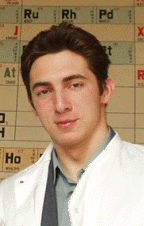How do you organize your translation archives? Thread poster: PAS
|
|---|
PAS 
Local time: 16:01
Polish to English
+ ...
I've tried several approaches - by client, strict chronological (by month/week), but am not really satisfied with either.
That, and a paranoid tendency to save EVERYTHING - old versions, changed versions, updated versions in two languages over the past 11 years (going on 12!) has resulted in well, a bit of a bother. I now have just under 5 GB worth of 'stuff'. That's one measly DVD disc, but I ain't got a burner yet.
So how do you do it?
Any software suggestions are also... See more I've tried several approaches - by client, strict chronological (by month/week), but am not really satisfied with either.
That, and a paranoid tendency to save EVERYTHING - old versions, changed versions, updated versions in two languages over the past 11 years (going on 12!) has resulted in well, a bit of a bother. I now have just under 5 GB worth of 'stuff'. That's one measly DVD disc, but I ain't got a burner yet.
So how do you do it?
Any software suggestions are also welcome...
TIA
Pawel Skalinski
Warsaw, Poland ▲ Collapse
| | | | | By client + chronological | Jan 22, 2004 |
I have separate folders for clients and subfolders that are just dates:
CLIENT
2004-03-11
2004-03-07
...
My archive is a bit smaller than yours, but I have to admit that it grows fast. It's a good policy to keep everything stored. Some clients even demand us to have back ups of their history just in case.
My backup solution: I have a removable 20 GB hard disk. I was considering DAT tapes, but this does not seem a viable solution ... See more I have separate folders for clients and subfolders that are just dates:
CLIENT
2004-03-11
2004-03-07
...
My archive is a bit smaller than yours, but I have to admit that it grows fast. It's a good policy to keep everything stored. Some clients even demand us to have back ups of their history just in case.
My backup solution: I have a removable 20 GB hard disk. I was considering DAT tapes, but this does not seem a viable solution for only 2-5 GB (quite expensive). For smaller things I use a CD burner. You may burn just one (or serveral) clients files. Or use incremental backup strategy and archive only the files that were added or changed last week (months etc.)
Romuald ▲ Collapse
| | | | Andrzej Lejman 
Poland
Local time: 16:01
Member (2004)
German to Polish
+ ...
| Longhorn with SQL file system will solve the problem... | Jan 22, 2004 |
but it takes a couple of years to come. Normally, a proper folder structure should be a good solution.
If you are looking for a specific software, try this:
http://www.scansoft.pl/paperport/
Regards
Andrzej
P.S. A DVD burner costs less than 500 z³ at the moment.
| | | | | By client + keyword (my project name) | Jan 22, 2004 |
So it will be easy to find and reuse when I'll get a similar project. When it will become too large, I will install a separate list of keywords, including info like additional keywords, applied CAT tool, text- and database formats, size, etc..
| | |
|
|
|
| see this old thread | Jan 22, 2004 |
Have a look at this thread, there's a post by Gianfranco with a very useful file structure:
http://www.proz.com/?sp=bb/new&ViewTopic&post=35361#35361
I must say that I haven't implemented it yet.
My file structure is per client \ per project \ original files, working files, ready files, TM&gloss, for reference
I have all the invoices together and I ... See more Have a look at this thread, there's a post by Gianfranco with a very useful file structure:
http://www.proz.com/?sp=bb/new&ViewTopic&post=35361#35361
I must say that I haven't implemented it yet.
My file structure is per client \ per project \ original files, working files, ready files, TM&gloss, for reference
I have all the invoices together and I put invoice number, date, client and project keyword in the name of the file for quick reference
Best regards,
Grace ▲ Collapse
| | | | Karin Zorn 
Germany
Local time: 16:01
English to German
| By client/date/type of work | Jan 22, 2004 |
Hi,
I decided to organise my files like this:
Client name
Date (in backwards format, i.e. 20040122)
| | | | Karin Zorn 
Germany
Local time: 16:01
English to German
| By client/date/type of work | Jan 22, 2004 |
Hi,
I decided to organise my files like this:
Client name
Date (in backwards format, i.e. 20040122)
Work
Original
Delivered
Reference
etc.
Hope this helps.
Susanne
| | | | | by client/job number | Jan 22, 2004 |
not radically different from other people's suggestions, in fact.
I have a client folder, then under that folders called :
Admin
001 - xxxxxxxx
002 - yyyyyyyy
003 - zzzzzzzz
the xxxxxxx is a brief idea of the job - newsletter, or prog spec, or whatever. Under that, there usually a folder called "Eng version" and one called "Fr version" + any other sub-folders I may need for that job.
In Admin, I put the estimates and invoices, prefixed wit... See more not radically different from other people's suggestions, in fact.
I have a client folder, then under that folders called :
Admin
001 - xxxxxxxx
002 - yyyyyyyy
003 - zzzzzzzz
the xxxxxxx is a brief idea of the job - newsletter, or prog spec, or whatever. Under that, there usually a folder called "Eng version" and one called "Fr version" + any other sub-folders I may need for that job.
In Admin, I put the estimates and invoices, prefixed with 001-estimate, 002-invoice, etc.
It amounts to a chronological storage system, but with numbers, not dates. ▲ Collapse
| | |
|
|
|
Parrot 
Spain
Local time: 16:01
Spanish to English
+ ...
| Client/month-year | Jan 23, 2004 |
Admittedly, it accumulates a lot of clients. But if you have a practice invoicing every month, or every Friday, for instance (to save administration time), it works like a dream (keep the log.txt/log.doc in the same file).
| | | | Samuel Murray 
Netherlands
Local time: 16:01
Member (2006)
English to Afrikaans
+ ...
| See similar thread on Lantra-L | Jan 23, 2004 |
PAS wrote:
I've tried several approaches - by client, strict chronological (by month/week), but am not really satisfied with either.
So how do you do it?
There was a similar thread on Lantra-L a while back. Here is the information you'll need for the archive search:
Date of first message: 25 July 2003
Number of first message: 312815
Subject line: CHAT Organising work"
The thread generated over 50 replies, so it may be worth a look.
[Edited at 2004-01-23 07:03]
| | | | Samuel Murray 
Netherlands
Local time: 16:01
Member (2006)
English to Afrikaans
+ ...
| By client, then by function. | Jan 23, 2004 |
I have a folder for each client, and inside that folder I have subfolders for various functions. Here's a typical folder tree from my archives:
- Client ABC Inc
-- Correspondence
-- Memories, Glossaries and Blacklists
-- Contexts and Concordances
-- Previous Translations
-- Current Translations
--- 2004-01-23
--- 2004-02-04
In the Correspondence folder I place copies of all e-mails in plaintext files, named by date and the subj... See more I have a folder for each client, and inside that folder I have subfolders for various functions. Here's a typical folder tree from my archives:
- Client ABC Inc
-- Correspondence
-- Memories, Glossaries and Blacklists
-- Contexts and Concordances
-- Previous Translations
-- Current Translations
--- 2004-01-23
--- 2004-02-04
In the Correspondence folder I place copies of all e-mails in plaintext files, named by date and the subject line of the e-mail (e.g. "2003-09-11 Another job for you, Samuel.txt"), as well as copies of web pages and other stuff containing important information about the client.
In the Memories, Glossaries and Blacklists folder I put TMs, CAT glossaries and CAT blacklists. For most of my clients I have a single, large TM that just grows and grows.
In the Contexts and Concordances folder I place two types of files (in subfolders if my CAT tool can manage that), namely any documents related to the client's texts, all previous source documents converted to plaintext, and any glossaries that are not in the CAT tool's native format (so that I can search them using the CAT tools's concordance search).
In the Previous Translations I put zip files of all previous translations (source and target documents). I often also put the related e-mails into the zip folders. I try to rename all documents with a date in the name as well, for easy reference.
The Current Translations folder contains subfolders with jobs that still need doing. The subfolder is named for the deadline date, and I make a shorcut to those folders to my Desktop for easy access.
[Edited at 2004-01-23 07:24] ▲ Collapse
| | | | acnjones
United Kingdom
Local time: 15:01
Japanese to English
+ ...
| organise by time | Jan 28, 2004 |
I haven't tried this, but I heard of an idea where you organise everything by chronological order, working on the theory that the mind remembers things by time better than by other methods of association.
Basically it's like putting books back on the left of the shelf when you finish reading them.
| | |
|
|
|
I use an Excel spreadsheet where I enter jobs that come in with the number of words, tarif, invoice number, delivery date and paid date etc. (interesting for producing statistics).
I use a job number system with a three-letter code per client, the year (04) and an order number by job received. For example my first job this year looks like CLI04001. Then I call the file CLI04001FR or CLI04001GB or CLI04001GL (for glossary). If there are lots of reference documents, I zip everyth... See more I use an Excel spreadsheet where I enter jobs that come in with the number of words, tarif, invoice number, delivery date and paid date etc. (interesting for producing statistics).
I use a job number system with a three-letter code per client, the year (04) and an order number by job received. For example my first job this year looks like CLI04001. Then I call the file CLI04001FR or CLI04001GB or CLI04001GL (for glossary). If there are lots of reference documents, I zip everything together once the job is finished and call it CLI04001. This saves considerable space.
At the end of the year I place all my year's work on one CD called 2003.
It has worked so far for me, and the Excel file enables me to follow everything, invoicing, payments received, delivery dates and document archiving. It also enables me to produce statistics concerning turnover per client, average payment times, monthly turnover statistics etc. ▲ Collapse
| | | | | Access database | Mar 7, 2004 |
I have written a simple access database. So, for each job I enter: client, source and target languages, dates (work started, work done, payment received), wordcount, etc. and - the link(s) to file(s). So when I need to find something I just search the database by client/date/language/anything, and then click the link. All files are in folders by clients but that actually doesn't matter.
| | | | To report site rules violations or get help, contact a site moderator: You can also contact site staff by submitting a support request » How do you organize your translation archives? | Trados Studio 2022 Freelance | The leading translation software used by over 270,000 translators.
Designed with your feedback in mind, Trados Studio 2022 delivers an unrivalled, powerful desktop
and cloud solution, empowering you to work in the most efficient and cost-effective way.
More info » |
| | CafeTran Espresso | You've never met a CAT tool this clever!
Translate faster & easier, using a sophisticated CAT tool built by a translator / developer.
Accept jobs from clients who use Trados, MemoQ, Wordfast & major CAT tools.
Download and start using CafeTran Espresso -- for free
Buy now! » |
|
| | | | X Sign in to your ProZ.com account... | | | | | |