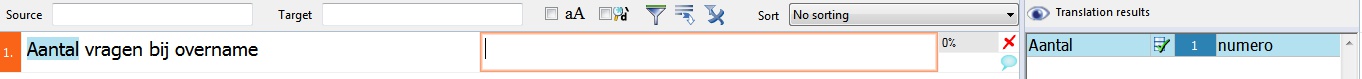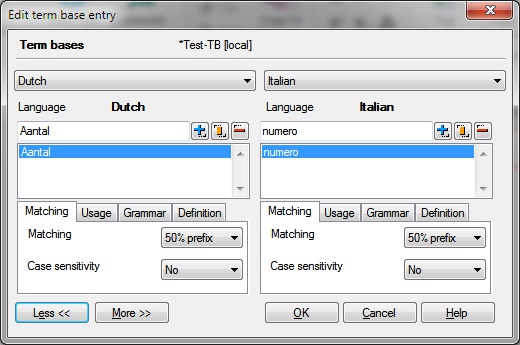Term recognition in MQ 2015. How is it supposed to work? Thread poster: Luca Tutino
|
|---|
Luca Tutino 
Italy
Member (2002)
English to Italian
+ ...
I have set up a termbase, I can add terms into it while translating (eg by pressing ctrl-q) and search in it (ctrl+p). I have also disabled any termbase plugin because I need to stick to specific terminology in this project.
Now I have 3 questions:
1 Why in automatic lookup and fragment assembly the terms that I have added do not always appear?
If I cannot solve this, the termbase becomes practically pointless.
2 Is there a way to alert me about the p... See more I have set up a termbase, I can add terms into it while translating (eg by pressing ctrl-q) and search in it (ctrl+p). I have also disabled any termbase plugin because I need to stick to specific terminology in this project.
Now I have 3 questions:
1 Why in automatic lookup and fragment assembly the terms that I have added do not always appear?
If I cannot solve this, the termbase becomes practically pointless.
2 Is there a way to alert me about the presence of a termbase term in the original segment by automatic highlight? Or should I just search the entire list in the automatic lookup each time? (which is quite unpractical)
3 What are the orange segments in the automatic lookup window (on the right side)?
The status of the window only gives a question mark and the name of my project TM. In the window that opens if I hit the "Customize appearance" context menu option, the orange color does not appear at all. ▲ Collapse
| | | | | | Stepan Konev 
Russian Federation
Local time: 01:57
English to Russian
| Termbase properties for "New terms" | Jul 4, 2016 |
In your termbase properties, you can change settings for new terms by setting Fuzzy for prefix and No for case sensitivity. This makes your termbase recognize almost everything.
For example, if you add "word" with ctrl+Q (with Fuzzy and No settings), it will recognize and highlight "words" and even "wording" as a term assigned to "word".
Unlike the above referenced ctrl+e combination that allows you to assign settings for one term each time, changing properties for new terms allows ... See more In your termbase properties, you can change settings for new terms by setting Fuzzy for prefix and No for case sensitivity. This makes your termbase recognize almost everything.
For example, if you add "word" with ctrl+Q (with Fuzzy and No settings), it will recognize and highlight "words" and even "wording" as a term assigned to "word".
Unlike the above referenced ctrl+e combination that allows you to assign settings for one term each time, changing properties for new terms allows you to do it for all future terms without the need to set them each next time.
[Edited at 2016-07-04 17:31 GMT] ▲ Collapse
| | | | Luca Tutino 
Italy
Member (2002)
English to Italian
+ ...
TOPIC STARTER | Matching: 50% and Case sens.:Permissive, now changed into Fuzzy and Permissive - still not working | Jul 4, 2016 |
I have now changed both my default and the term "aantal" properties as indicated in the title. However, when I go on the segment "Aantal vragen bij overname" the term "aantal" does not appear on my right side window, and I only have "Aantal" -> "Numero" as an orange result.
My impression is that I did not activate some term recognition pane, which I cannot find in the help.
@Mirko: Thank you about the explanation for the orange results!
None of the results... See more I have now changed both my default and the term "aantal" properties as indicated in the title. However, when I go on the segment "Aantal vragen bij overname" the term "aantal" does not appear on my right side window, and I only have "Aantal" -> "Numero" as an orange result.
My impression is that I did not activate some term recognition pane, which I cannot find in the help.
@Mirko: Thank you about the explanation for the orange results!
None of the results in my translations results shows any symbol and in particular not the symbol for "The match comes from a regular term base." as specified in the reference url page ▲ Collapse
| | |
|
|
|
Luca Tutino 
Italy
Member (2002)
English to Italian
+ ...
TOPIC STARTER
I should probably add that I am working on an online project (on client's server), and I have created and applied my own termbase on my local disk.
...and thanks to Stepan too, of course!
[Edited at 2016-07-04 21:29 GMT]
| | | | | Case sensitivity > No | Jul 4, 2016 |
Luca Tutino wrote:
Matching: 50% and Case sens.:Permissive, now changed into Fuzzy and Permissive - still not working
If you get a suggestion for "Aantal", but not for "aantal", then it sounds as if the problem is in fact the case sensitivity setting. As Stepan was saying, "case sensitivity" should be set to "no", rather than "permissive" (which is the default value).
As far as I remember, the automatic lookup for both TM an TB should be enabled by default... The only other thing that comes to mind is that you can get more results by clicking on the "eye" left of "Translation results", right above the auto lookup pane, but I don't think that's got anything to do with your problem...
P.S. And you're welcome 
[Edited at 2016-07-04 21:48 GMT]
| | | | Luca Tutino 
Italy
Member (2002)
English to Italian
+ ...
TOPIC STARTER | I have also tried No, without success | Jul 4, 2016 |
TB activation means that the case to the left of the termbase should be selected on Project Home > Termbases and "automatically scan segments" should be selected in the Translation > Translation settings dialog, right?
| | | | | Very weird... | Jul 5, 2016 |
Luca Tutino wrote:
TB activation means that the case to the left of the termbase should be selected on Project Home > Termbases and "automatically scan segments" should be selected in the Translation > Translation settings dialog, right?
Fact is, if "automatically scan segments" was disabled, you wouldn't see anything in the automatic lookup, while that's not your case, as you do see TM hits and only some TB hits...
I tried setting up a test project, and here is what I see, for instance:
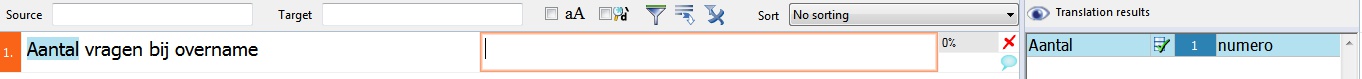
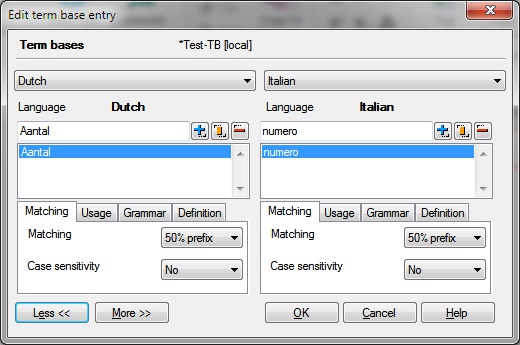
Not sure if this has something to do with some settings your PM set server-side, at this point, although I'd think that what counts should be the settings of your own local TB in this specific case...
| | |
|
|
|
Luca Tutino 
Italy
Member (2002)
English to Italian
+ ...
TOPIC STARTER | Solved - Kudoz to Kilgray's support!! | Jul 5, 2016 |
For some reason the checkmark was missing in the "lookup results" tab of the "customize results" dialog (right click on the results pane). I had verified this dialog many times, and I I probably missed the presence of this second tab.
Kudoz to Kilgray's support. They are always available, competent, helpful and precise. This is really a big plus for MemoQ!
[Edited at 2016-07-05 12:16 GMT]
| | | | | I would've never thought about that... | Jul 5, 2016 |
At any rate, glad you solved this, and thanks for letting us know!
| | | | To report site rules violations or get help, contact a site moderator: You can also contact site staff by submitting a support request » Term recognition in MQ 2015. How is it supposed to work? | Protemos translation business management system | Create your account in minutes, and start working! 3-month trial for agencies, and free for freelancers!
The system lets you keep client/vendor database, with contacts and rates, manage projects and assign jobs to vendors, issue invoices, track payments, store and manage project files, generate business reports on turnover profit per client/manager etc.
More info » |
| | Wordfast Pro | Translation Memory Software for Any Platform
Exclusive discount for ProZ.com users!
Save over 13% when purchasing Wordfast Pro through ProZ.com. Wordfast is the world's #1 provider of platform-independent Translation Memory software. Consistently ranked the most user-friendly and highest value
Buy now! » |
|
| | | | X Sign in to your ProZ.com account... | | | | | |